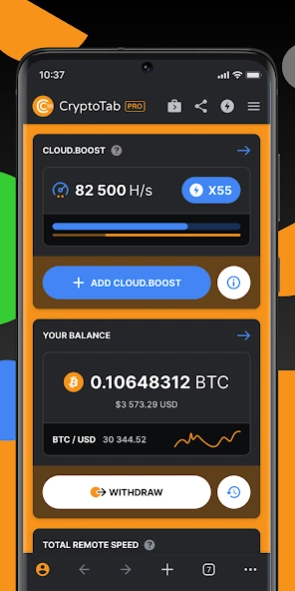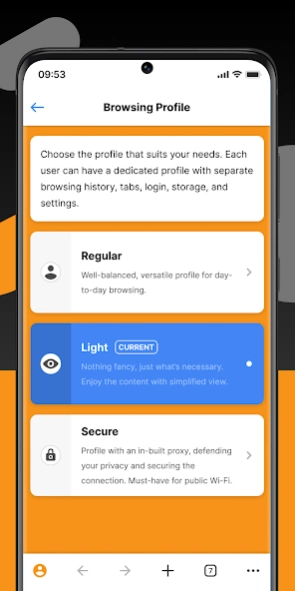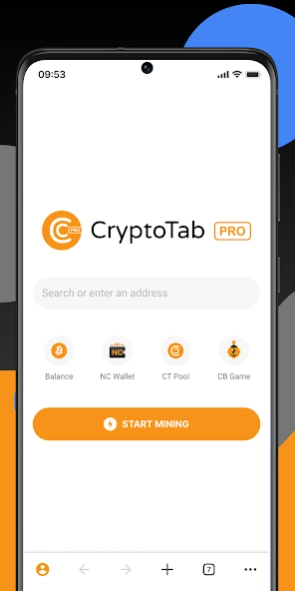CryptoTab Browser Pro Level 4.4.0
Free Version
Publisher Description
CryptoTab Browser Pro Level - Increase your speed with a special version of CryptoTab Browser
CryptoTab Pro is a special version of the CryptoTab Browser, for everyone who wants to use all CryptoTab services directly on Android device.
Enjoy super-fast Internet surfing and advanced browser features, watch movies, play online games or do whatever you're used to and at the same time monitor your hash rate. You can control your Cloud.Boosts, add unlimited amount of remote devices and observe BTC balance rising. The balance is updated every 10 minutes — withdraw funds immediately and an unlimited number of times per day, without any commissions. Double benefit: use a truly modern browser and get a stable profit. Sounds amazing? But it is true, so go and try it! Join the community of more than 20 million people who have already enjoyed the advanced features of the CryptoTab Browser on mobile devices!
- Quick access to CryptoTab services
- Withdrawal of BTC without commissions
- Unlimited number of withdrawals per day
- Modern interface
- Separate profiles for different usage
About CryptoTab Browser Pro Level
CryptoTab Browser Pro Level is a free app for Android published in the Telephony list of apps, part of Communications.
The company that develops CryptoTab Browser Pro Level is CryptoCompany OU. The latest version released by its developer is 4.4.0.
To install CryptoTab Browser Pro Level on your Android device, just click the green Continue To App button above to start the installation process. The app is listed on our website since 2024-03-19 and was downloaded 124 times. We have already checked if the download link is safe, however for your own protection we recommend that you scan the downloaded app with your antivirus. Your antivirus may detect the CryptoTab Browser Pro Level as malware as malware if the download link to pro.cryptotab.android is broken.
How to install CryptoTab Browser Pro Level on your Android device:
- Click on the Continue To App button on our website. This will redirect you to Google Play.
- Once the CryptoTab Browser Pro Level is shown in the Google Play listing of your Android device, you can start its download and installation. Tap on the Install button located below the search bar and to the right of the app icon.
- A pop-up window with the permissions required by CryptoTab Browser Pro Level will be shown. Click on Accept to continue the process.
- CryptoTab Browser Pro Level will be downloaded onto your device, displaying a progress. Once the download completes, the installation will start and you'll get a notification after the installation is finished.